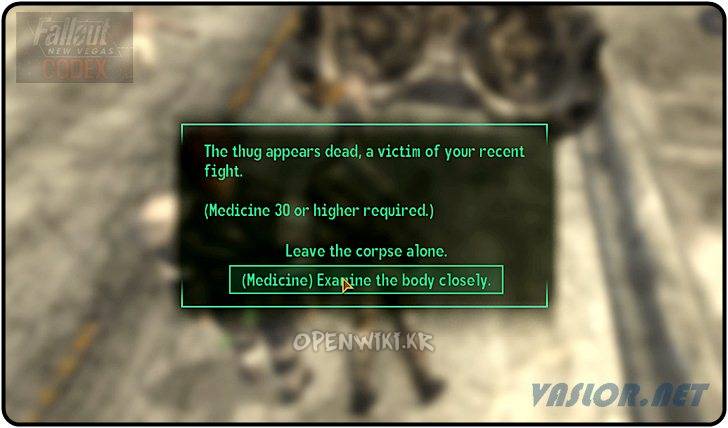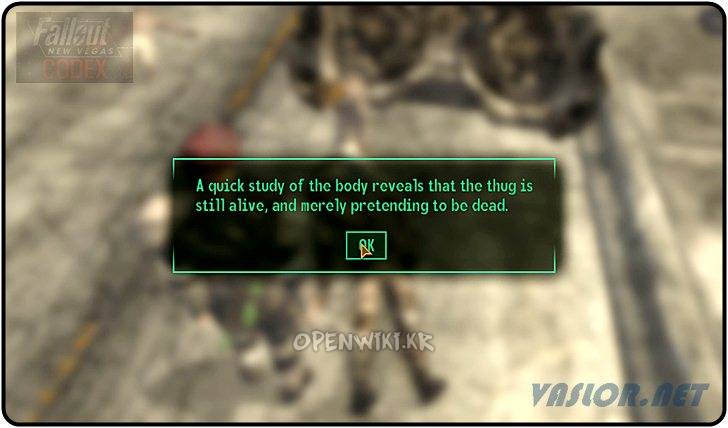지.아이. 블루스 (G.i. Blues)
개요
킹즈 (Kings) 일을 도와준다. 그는 프리사이드 (Freeside)를 다스리는 건달 두목으로 주인공에게 몇가지 임무를 준다.
발생 조건
킹즈 (Kings)과 대화를 한다. 킹즈 (Kings)을 만나려면 프리사이드 (Freeside)의 The Musician에 들어가
King이 있는 방을 지키고 있는 문지기(를 설득(화술 (Speech) )시키거나 돈을 좀 건내 주어야 만날 수 있다.
Quick Walkthrough
막벌이하는 보디가드 관하여 알아내기 Freesaide의 NCR의 동향을 조사 NCR에 대처하기 LONG LIVE THE KING!
Backtrack and go inside the King's School of Impersonation. Pay Pacer 50 caps to speak with the King. Tell him you paid to see him and you can get your money back
보디가드 오리스
오리스 (Orris)는 프리사이드 북문 (Freeside's North Gate) 근처에서 호객을 한다. 프리사이드 (Freeside)를 지나려면 보디가드를 고용하는 것이 좋다고 말한다. 200캡을 주면, 오리스 (Orris)가 먼저 뛰어가는 데 가다가 총을 쏜다. 가보면 시체가 누워있다. 지능 (Intelligence) 6+로 3발을 쐈는데 4명이 누워있는 것을 알 수 있다. 이야기하면, 음.. 한발로 두명을 죽였다고 이야기한다. 의학 (Medicine) 30+ 로 네개의 시체는 사실 죽은 척하고 있는 것임을 알 수 있다. 약간 더 전진하면 퀘스트 완료. 킹즈 (Kings)에게 돌아가면된다.
기술 (Skills)이 부족해서 오리스 (Orris)가 사기치는 것을 알아낼 수 없다면 누워 있는 시체들 중 하나를 공격하면 된다. 그러면 오리스 (Orris)를 포함한 다섯명이 덤벼든다. 오리스 (Orris)는 강한 편이므로 멀리 떨어져서 시체를 쏘고 병사와 같이 싸우는 것도 좋다.
THE NCR AND THE KINGS
최근 자신의 부하가 공격을 받았다고 하면서 누가 공격을 했는지 조사해 달라고 한다. 구 몰몬 요새 (Old Mormon Fort)에 로이 (Roy)와 대화하면 젊은 사람 몇몇이서 자신들을 공격했다고 이야기한다. 그 옆에 있는 웨인 (Wayne)과고도 대화하면 비슷한 이야기만 되풀이 할 뿐 별다른 정보는 주지 않는다. 그렇게 웨인 (Wayne)과의 이야기를 끝마치려 하면 갑자기 공격한 사람들 중 한사람의 이름을 엿들은게 기억났다며 그사람의 이름이 Lou-tenant(루테넨트) 였다고 주장하는데 로이 (Roy)가 아마도 그건 Lieutenant(중위)였을거라며 반론 한다.
이즈음 해서 킹즈 (Kings)에게 렉스 (Rex)에 대해 물어보면 사냥개일 뿐이야 (Nothin But A Hound Dog)을 시작할 수 있다.
구 몰몬 요새 (Old Mormon Fort)의 줄리 파커스 (Julie Farkas)와 최근 ncr의 동향에 대해 대화하면 엘리자베스 키런 (Elizabeth Kieran)과 자기가 보냈다고 하고 이야기를 해보라고 한다.
엘리자베스 키런 (Elizabeth Kieran)찾기가 어려울 수도 있다. 실버러쉬 (Silver Rush)에서 나오자마자 길건너 건물의 문으로 통과해서 약간 전진후 왼쪽으로 유턴 하듯이 돌아서 가다보면 왼쪽에 병사들이 서있는 집이 있다. (퀘스트를 받기 전에는 병사가 없다. 고속도로 밑)
대화를 해보면, 그들은 프리사이드 (Freeside)의 ncr지지자들에게 음식과 물을 나눠주고 있으며, 이에대해 킹즈 (Kings)과 의논하기 위해 연락책을 보냈었으나, 열나 두들겨 맞고 왔었다고 한다.
킹즈 (Kings)에게 이야기 해 주면 자신은 그런 사실을 몰랐으며 오해가 있었던 것 같다고 한다.
이 때, 페이서 (Pacer)가 엘리자베스 키런 (Elizabeth Kieran)와 ncr을 치러 갔다는 소식이 전해진다. 다시 엘리자베스 키런 (Elizabeth Kieran)으로 가보면 페이서 (Pacer)가 썰리고 있다. 엘리자베스 키런 (Elizabeth Kieran)에게 킹즈 (Kings)이 다시 잘 지내보고 싶다는 말을 했다고 전해주면 된다.
보상
킹즈 (Kings)에게서 다음 셋 중 하나를 받을 수 있다.
- 킹 (The King)에 가입 프리사이드 (Freeside)에서 덜 공격받게 된다.
- 뉴베가스 스트립 (New Vegas Strip)출입증 믹과 랄프의 가게 (Mick & Ralph's)를 소개해 주며 위조 통행권을 받게 된다.
- 1000 캡