분탕방지 (GriefPrevention)
플러그인
http://www.spigotmc.org/resources/griefprevention.1884
http://dev.bukkit.org/bukkit-plugins/grief-prevention/pages/setup-and-configuration/
테러방지 플러그인이다.
각종 테러 위협을 원천적으로 차단하고 테러 복구나 절도 등의 피해가 더 이상 일어나지 않게 한다. 제작진은 "이거 쓰면 복구 플러긴 필요없거든요?" 라고 자신할 정도 이다.
플러그인 주요 특징.
- 땅 구매 혹은 무료 제공 땅을 선택하여 자신의 영역으로 자동 선택됨.
- 유저당 가질 수 있는 땅의 범위는 유동적이며, 플레이 시간/구매 등으로 땅을 넓힐 수 있음.
- 다양한 영역 구매 가능.
- 친구추가 등으로 사용 가능. 마을 제도에 적합해 보이다.
- (중요)일정 기간 미 활동시 주인 없는 땅으로 되돌아감
- 명령어 대신 유저 액션과 gui로 사용 가능.
- 지역 보호 범위를 가시적으로 볼 수 있음(범위가 화면에 표시됨)
플러그인 자체의 기능, 퀄리티, 성능은 보장되어 있다
특정 지역을 선택, 자신의 영역으로 지정할 수 있습니다. 해당 지역은 타 유저도 이동은 가능하나, 상자 열기, 블럭 부수기 등 클릭 기반의 행동이 제한된다.
사용법
*: VASLOR 서버 설정
최초에 기본으로 땅 100평(blocks)을 준다. 이것을 가지고 소유지정(claim)을 하면 건설을 할 수 있게 된다.
이후 활동과 접속 시간에 따라 땅이 추가된다.
자신이 원하는 구역을 5개까지 보호할 수 있다.
금삽 (goldshovel)을 들면 현재 몇칸의 권한이 있는지 출력된다.
금삽으로 땅을 우클릭하면 모서리를 나타내는
공중에 떠서 지정을 할 수도 있다.
이제 대각선 방향으로 가서 다시 우클릭하면 양쪽 꼭지점을 포함하는 직사각형 만큼의 공간이 소유지정이 된다.
10x10 이면 100칸이 된다.
위로는 다 보호되고 밑으로는 5블럭까지 보호된다.
즉, 금삽을 손에 들고, 보호하려는 건축물의 바닥 꼭지점을 두곳을 클릭한다.
끝.
소유구역 내부로 가서
permissions:
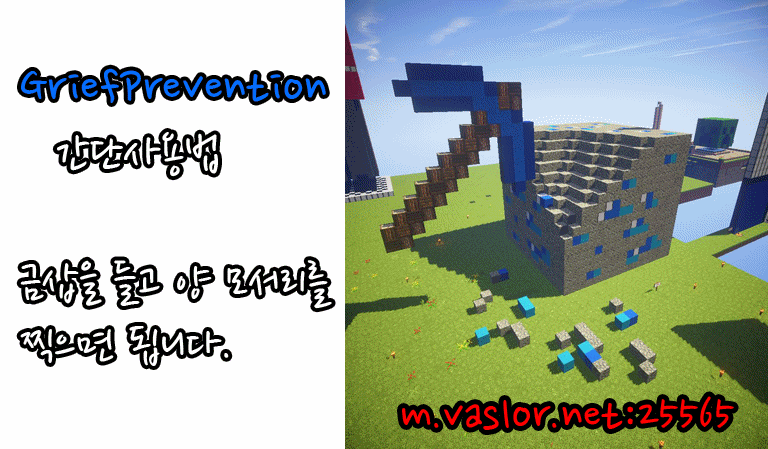
금블럭이 나타난다. (이것은 실제 블럭은 아니고 본인만 볼 수 있다.)
소유해제
/abandonclaim 을 입력한다.
블럭 수가 회복되지는 않는다.
확인
명령
명령어 기능
/claimslist 자신의 보호구역 리스트 보기
/BuyClaimBlocks 혹은 /buyclaim 지역보호 한도 구매하기 - 서버 통화로 지역보호 한도를 늘립니다.
/AbandonClaim 현재 자신이 서 있는 곳의 구역을 포기.
/AbandonAllClaims 모든 자신의 구역 포기하기
/Trust [유저ID] 혹은 /t [유저ID] 완전한 접근권 주기 - 해당 유저는 모든 행동을 할 수 있다. 활동에 제한이 없다.
/ContainerTrust [유저ID] 혹은 /ct [유저ID] 상자 접근권 주기 - 블럭을 놓고 제거할 수 있는 것 외의 모든 권한이 있다.
/AccessTrust [유저ID] 혹은 /at [유저ID] 제한된 접근권 주기 - 레버, 문, 침대 등 몇몇가지 블럭을 클릭하여 사용하는 것만 가능한다.
/UnTrust [유저ID] 혹은 /ut [유저ID] 타 플레이어의 접근권 빼앗기, 유저 네임 대신 ALL 하면 모두 제거.
/TrustList 자신이 접근권을 부여한 내역을 봅니다.
권한설정
abandonclaim:
설명: 소유지를 삭제한다.
사용법: /AbandonClaim
유사어: [unclaim, declaim, removeclaim, disclaim, 소유지폐기]
퍼미션: griefprevention.claims
abandontoplevelclaim:
설명: 소유지와 모든 분할 구획들을 삭제한다.
사용법: /AbandonTopLevelClaim
유사어: 상위등급소유지폐기
퍼미션: griefprevention.claims
abandonallclaims:
설명: 모든 소유지를 삭제한다.
사용법: /AbandonAllClaims
유사어: 모든소유지폐기
퍼미션: griefprevention.claims
trust:
설명: Grants a player full access to your claim(s).
사용법: /Trust <플레이어> 플레이어에게 건축할 권한을 부여한다. /UnTrust, /ContainerTrust, /AccessTrust, 그리고 /PermissionTrust 도 참고하라.
유사어: [tr, 신뢰]
퍼미션: griefprevention.claims
untrust:
설명: 자신의 소유지(들)에 대한 플레이어의 접근을 철회한다.
사용법: /UnTrust <플레이어>
유사어: [ut, 불신]
퍼미션: griefprevention.claims
containertrust:
설명: 플레이어에게 컨테이너 접근을 부여한다.
사용법: /ContainerTrust <플레이어>. 플레이어에게 인벤토리, 침대, 그리고 버튼/레버의 접근을 부여한다.
유사어: [ct, 컨테이너신뢰]
퍼미션: griefprevention.claims
accesstrust:
설명: 플레이어가 자신의 소유지(들)에 들어오게 하고 침대를 사용하게 한다.
사용법: /AccessTrust <플레이어>. 플레이어에게 침대, 버튼, 그리고 레버의 접근을 부여한다.
유사어: [at, 접근신뢰]
퍼미션: griefprevention.claims
permissiontrust:
설명: 다른 플레이어에게 자신 수준의 권한을 부여한다.
사용법: /PermissionTrust <플레이어>. 다른 플레이어어에게 자신 수준의 레벨의 공유를 허용한다.
유사어: [pt, 권한신뢰]
퍼미션: griefprevention.claims
subdivideclaims:
설명: 삽을 분할 구획 모드로 전환한다, 자신의 소유지에 분할 구획을 사용한다.
사용법: /SubdivideClaims
유사어: [sc, subdivideclaim, 분할구획]
퍼미션: griefprevention.claims
adjustbonusclaimblocks:
설명: 플레이어의 특별 배당 소유지 블록을 빼거나 추가한다.
사용법: /AdjustBonusClaimBlocks <플레이어> <수량>
퍼미션: griefprevention.adjustclaimblocks
유사어: [acb, 추가소유지]
deleteclaim:
설명: 자신이 서있는 소유지를 제거한다, 자신의 소유지가 아니라도 말이다.
사용법: /DeleteClaim
퍼미션: griefprevention.deleteclaims
유사어: [dc, 소유지삭제]
deleteallclaims:
설명: 다른 플레이어의 소유지를 모두 제거한다
사용법: /DeleteAllClaims <플레이어>
유사어: 모든소유지삭제
퍼미션: griefprevention.deleteclaims
adminclaims:
설명: 삽 도구로 행성상의 소유지 모드로 전환한다.
사용법: /AdminClaims
퍼미션: griefprevention.adminclaims
유사어: [ac, 행정상소유지]
restorenature:
설명: 삽 도구로 복구 모드로 전환한다.
사용법: /RestoreNature
퍼미션: griefprevention.restorenature
유사어: [rn, 자연복원]
restorenatureaggressive:
설명: 삽 도구로 강제 복원 모드로 전환한다.
사용법: /RestoreNatureAggressive
퍼미션: griefprevention.restorenatureaggressive
유사어: [rna, 자연강제복원]
restorenaturefill:
설명: 삽 도구로 채우기 모드로 전환한다.
사용법: /RestoreNatureFill <범위>
퍼미션: griefprevention.restorenatureaggressive
유사어: [rnf, 자연복원범위]
basicclaims:
설명: 삽 도구로 기본 소유지 모드로 되돌아간다.
사용법: /BasicClaims
유사어: [bc, 기본소유지]
퍼미션: griefprevention.claims
buyclaimblocks:
설명: 서버의 돈으로 추가적인 소유지 블록을 구매한다. 서버에 Vault-호환 경제 플러그인이 없으면 작동하지 않는다.
사용법: /BuyClaimBlocks <블록의 수>
유사어: [buyclaim, 소유지구매]
퍼미션: griefprevention.buysellclaimblocks
sellclaimblocks:
설명: 자신의 소유지 블록을 서버 돈으로 판매한다. 서버에 Vault-호환 경제 플러그인이 없으면 작동하지 않는다.
사용법: /SellClaimBlocks <블록의 수>
유사어: [sellclaim, 소유지판매]
퍼미션: griefprevention.buysellclaimblocks
trapped:
설명: 근처의 소유지하지 않은 토지에서 추방한다. 실질적인 재 사용 대기 시간이 있다.
사용법: /Trapped
유사어: 함정
trustlist:
설명: 자신이 서 있는 소유지의 권한 목록을 나열한다.
사용법: /TrustList
유사어: 신뢰목록
퍼미션: griefprevention.claims
siege:
설명: 다른 플레이어에 대항하여 공성을 시작한다.
사용법: /Siege <플레이어이름>
유사어: 공성
ignoreclaims:
설명: 소유지 무시 모드로 전환한다.
사용법: /IgnoreClaims
퍼미션: griefprevention.ignoreclaims
유사어: [ic, 소유지무시]
deletealladminclaims:
설명: 모든 행정상의 소유지를 삭제한다.
사용법: /DeleteAllAdminClaims
유사어: 모든행정상소유지삭제
퍼미션: griefprevention.adminclaims
transferclaim:
설명: 행정상의 소유지를 개인 소유지로 전환한다.
사용법: /TransferClaim <플레이어>
유사어: [giveclaim, 소유지이전]
퍼미션: griefprevention.adjustclaimblocks
unlockdrops:
설명: 자신이 죽었을 때 다른 플레이어가 자신이 떨어트린 아이템을 주워가도록 허용한다.
사용법: /UnlockDrops
유사어: 드롭락해제
claimslist:
설명: 플레이어의 소유지 블록과 소유지에 대한 정보를 나열한다.
사용법: /ClaimsList or /ClaimsList <플레이어>
유사어: [claimlist, listclaims, 소유지목록]
claimexplosions:
설명: 특정 토지 소유지안의 폭발을 사용하게 할것인지 안할것인지 전환한다.
사용법: /ClaimExplosions
유사어: 소유지폭발
softmute:
설명: 플레이어의 메시지가 다른 부드러운-벙어리 플레이어에게 미칠 것인지 아닌지 설정한다.
사용법: /SoftMute <플레이어>
유사어: 부드러운벙어리
퍼미션: griefprevention.softmute
gpreload:
설명: Grief Prevention의 구성 설정을 다시 불러온다. 전체적인 플러그인을 다시 불러오지 마세요.
사용법: /gpreload
퍼미션: griefprevention.reload
givepet:
설명: 플레이어에게 펫의 양도를 허용하거나 길들이게 한다.
사용법: /GivePet <플레이어>
유사어: 펫주기
gpblockinfo:
설명: 관리자가 손에 있는 아이템과 월드 안의 블록에 대한 기술적인 정보를 얻게 설정한다.
사용법: /GPBlockInfo
퍼미션: griefprevention.gpblockinfo
griefprevention.createclaims:
설명: 소유지를 만들 수 있는 권한을 부여한다.
기본: true
griefprevention.admin.*:
설명: 모든 행정상의 기능들을 부여한다.
상속:
griefprevention.restorenature: true
griefprevention.restorenatureaggressive: true
griefprevention.ignoreclaims: true
griefprevention.adminclaims: true
griefprevention.adjustclaimblocks: true
griefprevention.deleteclaims: true
griefprevention.spam: true
griefprevention.lava: true
griefprevention.eavesdrop: true
griefprevention.deathblow: true
griefprevention.softmute: true
griefprevention.reload: true
griefprevention.visualizenearbyclaims: true
griefprevention.overrideclaimcountlimit: true
griefprevention.restorenature:
설명: /RestoreNature 를 사용할 권한을 부여한다.
기본: op
griefprevention.ignoreclaims:
설명: /IgnoreClaims 를 사용할 권한을 부여한다.
기본: op
griefprevention.adminclaims:
설명: 행정상의 소유지를 만들 권한을 부여한다.
기본: op
griefprevention.deleteclaims:
설명: 다른 플레이어의 소유지를 삭제할 권한을 부여한다.
기본: op
griefprevention.adjustclaimblocks:
설명: 플레이어의 계정에서 특별 배당 블록을 주거나 빼는 권한을 부여한다.
기본: op
griefprevention.spam:
설명: 플레이어가 접속할 때, 빠르게 메시지를 보내고, 명령어를 보낼 수 있는 권한을 부여한다.
기본: op
griefprevention.lava:
설명: 소유지의 밖과 표면에 용암을 놓을 수 있는 권한을 부여한다.
기본: op
griefprevention.eavesdrop:
설명: 플레이어에게 귓속말 채팅 메시지(/tell) 과 부드러운벙어리 메시지를 볼 권한을 부여한다.
기본: op
griefprevention.restorenatureaggressive:
설명: /RestoreNatureAggressive 와 /RestoreNatureFill 를 사용할 권한을 부여한다.
기본: op
griefprevention.deathblow:
설명: /DeathBlow 를 사용할 권한을 부여한다.
기본: op
griefprevention.reload:
설명: /gpreload 를 사용할 권한을 부여한다.
기본: op
griefprevention.softmute:
설명: /SoftMute 를 사용할 권한을 부여한다.
기본: op
griefprevention.claims:
설명: 소유지-관계를 개간 명령어를 사용할 권한을 부여한다.
기본: true
griefprevention.buysellclaimblocks:
설명: 소유지 블록 구매/판매 명령어를 사용할 권한을 부여한다.
기본: true
griefprevention.visualizenearbyclaims:
설명: 플레이어가 근처의 소유지를 한번에 볼 수 있게하는 권한을 부여한다.
기본: op
griefprevention.gpblockinfo:
설명: /GPBlockInfo 를 사용할 권한을 부여한다.
기본: op
griefprevention.overrideclaimcountlimit:
설명: 플레이어가 구성에서 명시된 제한보다 더 많은 소유지를 만들 수 있게 허용한다.
기본: op
번역
# 적절한 YAML 편집기를 사용해서 편집하세요. 예시: Notepad++
# 이 파일을 서버에 적용하기 전 충돌, 문법오류를 방지하기 위해 원래 있던 파일을 백업해두세요.
# 달러 기호($)를 이용해 색깔코드를 넣을 수 있습니다. 참조: http://minecraft.gamepedia.com/Formatting_codes
Messages:
RespectingClaims:
Text: 보호구역을 따릅니다.
IgnoringClaims:
Text: 보호구역을 무시합니다.
SuccessfulAbandon:
Text: 구역이 해지되었습니다. 이제 {0}블럭을 보호구역으로 사용 가능합니다.
Notes: '0: remaining blocks'
RestoreNatureActivate:
Text: Ready to restore some nature! Right click to restore nature, and use /BasicClaims
to stop.
RestoreNatureAggressiveActivate:
Text: Aggressive mode activated. Do NOT use this underneath anything you want
to keep! Right click to aggressively restore nature, and use /BasicClaims to
stop.
FillModeActive:
Text: Fill mode activated with radius {0}. Right click an area to fill.
Notes: '0: fill radius'
TransferClaimPermission:
Text: 그 명령은 관리자 퍼미션이 있어야 실행 가능합니다.
TransferClaimMissing:
Text: There's no claim here. Stand in the administrative claim you want to transfer.
TransferClaimAdminOnly:
Text: 관리자 보호구역만이 사용자에게 양도될 수 있습니다. #Only administrative claims may be transferred to a player.
PlayerNotFound2:
Text: 해당 닉네임으로 접속한 사용자가 없습니다.
TransferTopLevel:
Text: Only top level claims (not subdivisions) may be transferred. Stand outside
of the subdivision and try again.
TransferSuccess:
Text: 보호구역이 양도되었습니다.
TrustListNoClaim:
Text: 정보를 알고 싶은 구역에 들어가서 명령어를 실행해주세요.
ClearPermsOwnerOnly:
Text: Only the claim owner can clear all permissions.
UntrustIndividualAllClaims:
Text: Revoked {0}'s access to ALL your claims. To set permissions for a single
claim, stand inside it.
Notes: '0: untrusted player'
UntrustEveryoneAllClaims:
Text: Cleared permissions in ALL your claims. To set permissions for a single
claim, stand inside it.
NoPermissionTrust:
Text: 당신은 {0}의 구역을 관리할 권한이 없습니다.
Notes: '0: claim owner''s name'
ClearPermissionsOneClaim:
Text: Cleared permissions in this claim. To set permission for ALL your claims,
stand outside them.
UntrustIndividualSingleClaim:
Text: Revoked {0}'s access to this claim. To set permissions for a ALL your claims,
stand outside them.
Notes: '0: untrusted player'
OnlySellBlocks:
Text: 보호 블럭을 팔 수는 있지만, 살 수는 없습니다.
BlockPurchaseCost:
Text: Each claim block costs {0}. Your balance is {1}.
Notes: '0: cost of one block; 1: player''s account balance'
ClaimBlockLimit:
Text: 소유 블럭 수의 한계에 달해서 더이상 구매할 수 없습니다.
InsufficientFunds:
Text: 충분한 돈이 없습니다. {0}만큼의 돈이 필요하지만 {1}만 가지고 있습니다.
Notes: '0: total cost; 1: player''s account balance'
PurchaseConfirmation:
Text: Withdrew {0} from your account. You now have {1} available claim blocks.
Notes: '0: total cost; 1: remaining blocks'
OnlyPurchaseBlocks:
Text: Claim blocks may only be purchased, not sold.
BlockSaleValue:
Text: Each claim block is worth {0}. You have {1} available for sale.
Notes: '0: block value; 1: available blocks'
NotEnoughBlocksForSale:
Text: You don't have that many claim blocks available for sale.
BlockSaleConfirmation:
Text: Deposited {0} in your account. You now have {1} available claim blocks.
Notes: '0: amount deposited; 1: remaining blocks'
AdminClaimsMode:
Text: 관리자 보호구역 설정 상태입니다. 보호블럭 수에 상관 없이 설정을 할 수 있고, 다른 관리자도 구역에 건설할 수 있습니다.
BasicClaimsMode:
Text: 기본 구역설정 상태로 돌아갑니다.
SubdivisionMode:
Text: Subdivision mode. Use your shovel to create subdivisions in your existing
claims. Use /basicclaims to exit.
SubdivisionVideo2:
Text: 'Click for Subdivision Help: {0}'
Notes: 0:video URL
DeleteClaimMissing:
Text: 현재 서있는 곳에 보호구역이 없습니다.
DeletionSubdivisionWarning:
Text: This claim includes subdivisions. If you're sure you want to delete it,
use /DeleteClaim again.
DeleteSuccess:
Text: 구역이 지워졌습니다.
CantDeleteAdminClaim:
Text: 관리자 보호구역을 지울 권한이 없습니다.
DeleteAllSuccess:
Text: '{0}의 모든 보호구역을 지웠습니다.'
Notes: '0: owner''s name'
NoDeletePermission:
Text: 당신은 이 보호구역을 지울 권한이 없습니다.
AllAdminDeleted:
Text: 모든 관리자 보호구역을 지웁니다.
AdjustBlocksSuccess:
Text: 'Adjusted {0}''s bonus claim blocks by {1}. New total bonus blocks: {2}.'
Notes: '0: player; 1: adjustment; 2: new total'
NotTrappedHere:
Text: 당신은 건축 권한이 있습니다. 알아서 나가세요.
RescuePending:
Text: 10초동안 가만히 기다리면 안전한곳으로 텔레포트 됩니다.
NonSiegeWorld:
Text: Siege is disabled here.
AlreadySieging:
Text: You're already involved in a siege.
NotSiegableThere:
Text: '{0} isn''t protected there.'
Notes: '0: defending player'
SiegeTooFarAway:
Text: You're too far away to siege.
NoSiegeYourself:
Text: You cannot siege yourself, don't be silly
NoSiegeDefenseless:
Text: That player is defenseless. Go pick on somebody else.
AlreadyUnderSiegePlayer:
Text: '{0} is already under siege. Join the party!'
Notes: '0: defending player'
AlreadyUnderSiegeArea:
Text: That area is already under siege. Join the party!
NoSiegeAdminClaim:
Text: Siege is disabled in this area.
SiegeOnCooldown:
Text: You're still on siege cooldown for this defender or claim. Find another
victim.
SiegeAlert:
Text: You're under siege! If you log out now, you will die. You must defeat
{0}, wait for him to give up, or escape.
Notes: '0: attacker name'
SiegeConfirmed:
Text: The siege has begun! If you log out now, you will die. You must defeat
{0}, chase him away, or admit defeat and walk away.
Notes: '0: defender name'
AbandonClaimMissing:
Text: 지우고 싶은 구역안에서 명령어를 실행해주세요. 혹은 전부 지우고 싶다면 /AbandonALLClaims 명령어를 실행해주세요.
NotYourClaim:
Text: 당신의 구역이 아닙니다.
DeleteTopLevelClaim:
Text: To delete a subdivision, stand inside it. Otherwise, use /AbandonTopLevelClaim
to delete this claim and all subdivisions.
AbandonSuccess:
Text: 구역이 해지되었습니다. 이제 {0}블럭을 보호구역으로 사용 가능합니다.
Notes: '0: remaining claim blocks'
CantGrantThatPermission:
Text: 다른 사용자의 보호구역에 권한을 설정할 수 없습니다. #You can't grant a permission you don't have yourself.
GrantPermissionNoClaim:
Text: 권한을 설정하려는 구역 안에 있어야합니다.
GrantPermissionConfirmation:
Text: Granted {0} permission to {1} {2}.
Notes: '0: target player; 1: permission description; 2: scope (changed claims)'
ManageUniversalPermissionsInstruction:
Text: 모든 구역에 적용하고 싶다면 구역 밖에서 실행해주세요.
ManageOneClaimPermissionsInstruction:
Text: 한 구역에서만 적용하고 싶다면 구역 안에서 실행해주세요.
CollectivePublic:
Text: 공용
Notes: as in 'granted the public permission to...'
BuildPermission:
Text: 건축
ContainersPermission:
Text: 창고와 동물에 접근
AccessPermission:
Text: 버튼과 레버를 사용
PermissionsPermission:
Text: 권한을 관리
LocationCurrentClaim:
Text: 구역 안에서
LocationAllClaims:
Text: 모든 구역에서
PvPImmunityStart:
Text: 당신의 인벤토리가 비어있는 동안 다른 플레이어의 공격으로부터 보호됩니다.
SiegeNoDrop:
Text: You can't give away items while involved in a siege.
DonateItemsInstruction:
Text: To give away the item(s) in your hand, left-click the chest again.
ChestFull:
Text: This chest is full.
DonationSuccess:
Text: Item(s) transferred to chest!
PlayerTooCloseForFire2:
Text: 다른 플레이어 가까이에 불을 붙일 수 없습니다.
TooDeepToClaim:
Text: 이 상자는 너무 깊은곳에 있어 보호되지 않습니다. 구역 안으로 이동하는것을 추천합니다.
ChestClaimConfirmation:
Text: 이 상자는 보호됩니다.
AutomaticClaimNotification:
Text: 이 상자와 주변에 있는 블럭은 파괴와 약탈에 보호됩니다.
UnprotectedChestWarning:
Text: 이 상자는 보호되지 않습니다. 금삽으로 보호구역을 확장하거나 새로 만드는걸 추천합니다.
ThatPlayerPvPImmune:
Text: You can't injure defenseless players.
CantFightWhileImmune:
Text: You can't fight someone while you're protected from PvP.
NoDamageClaimedEntity:
Text: '{0}의 소유입니다.'
Notes: '0: owner name'
ShovelBasicClaimMode:
Text: 기본 보호설정 상태입니다.
RemainingBlocks:
Text: 당신은 {0}개의 보호블럭을 더 설정할 수 있습니다.
Notes: '0: remaining blocks'
CreativeBasicsVideo2:
Text: '다음 영상에서 보호구역 사용방법을 확인해보세요: {0}'
Notes: '{0}: video URL'
SurvivalBasicsVideo2:
Text: '다음 영상에서 보호구역 사용방법을 확인해보세요: {0}'
Notes: '{0}: video URL'
TrappedChatKeyword:
Text: trapped;stuck;끼어;갇혔;갇혀
Notes: When mentioned in chat, players get information about the /trapped command
(multiple words can be separated with semi-colons)
TrappedInstructions:
Text: 다른 사용자의 구역에 갇혀 있습니까? /trapped 명령어로 탈출을 시도해보세요.
PvPNoDrop:
Text: You can't drop items while in PvP combat.
SiegeNoTeleport:
Text: You can't teleport out of a besieged area.
BesiegedNoTeleport:
Text: You can't teleport into a besieged area.
SiegeNoContainers:
Text: You can't access containers while involved in a siege.
PvPNoContainers:
Text: You can't access containers during PvP combat.
PvPImmunityEnd:
Text: Now you can fight with other players.
NoBedPermission:
Text: '{0}이(가) 여기에서 잠을 못자게 권한을 주지 않았습니다.'
Notes: '0: claim owner'
NoWildernessBuckets:
Text: You may only dump buckets inside your claim(s) or underground.
NoLavaNearOtherPlayer:
Text: 당신은 {0}의 가까이에 용암을 설치할 수 었습니다.
Notes: '0: nearby player'
TooFarAway:
Text: 그건 너무 멉니다.
BlockNotClaimed:
Text: 이 블럭은 보호구역이 설정되지 않았습니다.
BlockClaimed:
Text: 이 블럭은 {0}의 구역입니다.
Notes: '0: claim owner'
SiegeNoShovel:
Text: You can't use your shovel tool while involved in a siege.
RestoreNaturePlayerInChunk:
Text: Unable to restore. {0} is in that chunk.
Notes: '0: nearby player'
NoCreateClaimPermission:
Text: 당신은 구역을 만들 권한이 없습니다.
ResizeNeedMoreBlocks:
Text: 구역을 만들기에 블럭이 부족합니다. {0}블럭 더 필요합니다.
Notes: '0: how many needed'
NoCreativeUnClaim:
Text: You can't unclaim this land. You can only make this claim larger or create
additional claims.
ClaimResizeSuccess:
Text: 구역 크기가 변경되었습니다. {0} 가용 블럭이 남았습니다.
Notes: '0: remaining blocks'
ResizeFailOverlap:
Text: Can't resize here because it would overlap another nearby claim.
ResizeStart:
Text: 구역 크기를 변경합니다. 당신의 금삽을 새로 지정할 구역의 모서리에 우클릭하세요.
ResizeFailOverlapSubdivision:
Text: You can't create a subdivision here because it would overlap another subdivision. Consider
/abandonclaim to delete it, or use your shovel at a corner to resize it.
SubdivisionStart:
Text: Subdivision corner set! Use your shovel at the location for the opposite
corner of this new subdivision.
CreateSubdivisionOverlap:
Text: Your selected area overlaps another subdivision.
SubdivisionSuccess:
Text: Subdivision created! Use /trust to share it with friends.
CreateClaimFailOverlap:
Text: You can't create a claim here because it would overlap your other claim. Use
/abandonclaim to delete it, or use your shovel at a corner to resize it.
CreateClaimFailOverlapOtherPlayer:
Text: '{0}의 보호구역과 겹쳐서 보호구역을 생성 할 수 없습니다.'
Notes: '0: other claim owner'
ClaimsDisabledWorld:
Text: 이 세계에서는 보호구역설정이 불가능합니다.
ClaimStart:
Text: 보호구역의 꼭짓점을 잡았습니다! 이제 반대쪽 꼭짓점을 삽을 이용해 선택하세요. 취소하려면 들고있는 삽을 내려두세요.
NewClaimTooNarrow:
Text: 보호구역의 크기가 너무 작습니다. 모든 보호구역은 최소 {0}블럭 이상이어야 합니다.
Notes: '0: minimum claim width'
CreateClaimInsufficientBlocks:
Text: 모든 구역을 지정하기엔 가지고있는 보호블럭의 수가 적습니다. {0}개의 블럭이 더 필요합니다.
Notes: '0: additional blocks needed'
AbandonClaimAdvertisement:
Text: To delete another claim and free up some blocks, use /AbandonClaim.
CreateClaimFailOverlapShort:
Text: 기존의 보호구역과 겹칩니다.
CreateClaimSuccess:
Text: 보호구역이 생성되었습니다! /trust 명령어로 친구(혹은 아는 사람)들과 공유하세요.
SiegeWinDoorsOpen:
Text: Congratulations! Buttons and levers are temporarily unlocked.
RescueAbortedMoved:
Text: 가만히 있으세요! 탈출이 취소되었습니다.
SiegeDoorsLockedEjection:
Text: Looting time is up! Ejected from the claim.
NoModifyDuringSiege:
Text: Claims can't be modified while under siege.
OnlyOwnersModifyClaims:
Text: Only {0} can modify this claim.
Notes: '0: owner name'
NoBuildUnderSiege:
Text: This claim is under siege by {0}. No one can build here.
Notes: '0: attacker name'
NoBuildPvP:
Text: You can't build in claims during PvP combat.
NoBuildPermission:
Text: 당신은 {0}의 구역에 건축할 권한이 없습니다.
Notes: '0: owner name'
NonSiegeMaterial:
Text: 너무 단단해서 부술 수 없습니다. #That material is too tough to break.
NoOwnerBuildUnderSiege:
Text: You can't make changes while under siege.
NoAccessPermission:
Text: 당신은 {0}의 구역에서 사용할 권한이 없습니다.
Notes: '0: owner name. access permission controls buttons, levers, and beds'
NoContainersSiege:
Text: This claim is under siege by {0}. No one can access containers here right
now.
Notes: '0: attacker name'
NoContainersPermission:
Text: 당신은 {0}의 구역에서 사용할 권한이 없습니다.
Notes: '0: owner''s name. containers also include crafting blocks'
OwnerNameForAdminClaims:
Text: 관리자
Notes: as in 'You don't have an administrator's permission to build here.'
ClaimTooSmallForEntities:
Text: This claim isn't big enough for that. Try enlarging it.
TooManyEntitiesInClaim:
Text: This claim has too many entities already. Try enlarging the claim or removing
some animals, monsters, paintings, or minecarts.
YouHaveNoClaims:
Text: 보호구역을 가지고 있지 않습니다.
ConfirmFluidRemoval:
Text: 보호구역을 해제하면 구역내의 용암을 제거하게 됩니다. 확신이 있다면 /AbandonClaim 을 다시 입력하세요. #Abandoning this claim will remove lava inside the claim. If you're sure,
# use /AbandonClaim again.
AutoBanNotify:
Text: Auto-banned {0}({1}). See logs for details.
AdjustGroupBlocksSuccess:
Text: 'Adjusted bonus claim blocks for players with the {0} permission by {1}. New
total: {2}.'
Notes: '0: permission; 1: adjustment amount; 2: new total bonus'
InvalidPermissionID:
Text: Please specify a player name, or a permission in [brackets].
HowToClaimRegex:
Text: (^|.*\W)how\W.*\W(claim|protect|lock)(\W.*|$)
Notes: This is a Java Regular Expression. Look it up before editing! It's used
to tell players about the demo video when they ask how to claim land.
NoBuildOutsideClaims:
Text: You can't build here unless you claim some land first.
PlayerOfflineTime:
Text: ' Last login: {0} days ago.'
Notes: '0: number of full days since last login'
BuildingOutsideClaims:
Text: Other players can build here, too. Consider creating a land claim to protect
your work!
TrappedWontWorkHere:
Text: Sorry, unable to find a safe location to teleport you to. Contact an admin.
CommandBannedInPvP:
Text: PvP 전투중에 사용할 수 없는 명령입니다.
UnclaimCleanupWarning:
Text: The land you've unclaimed may be changed by other players or cleaned up
by administrators. If you've built something there you want to keep, you should
reclaim it.
BuySellNotConfigured:
Text: 보호블럭의 거래가 금지되어 있습니다.
NoTeleportPvPCombat:
Text: You can't teleport while fighting another player.
NoTNTDamageAboveSeaLevel:
Text: '경고: TNT는 해수면(y63) 위에 있는 블럭을 부수지 못합니다.'
NoTNTDamageClaims:
Text: '경고: TNT는 보호구역 안에 있는 블럭을 부수지 못합니다.'
IgnoreClaimsAdvertisement:
Text: 접근하려면 /ignoreclaims 명령어를 사용하세요.
NoPermissionForCommand:
Text: 권한이 없습니다.
ClaimsListNoPermission:
Text: You don't have permission to get information about another player's land
claims.
ExplosivesDisabled:
Text: 이 구역은 이제 폭발물에 보호됩니다. /ClaimExplosions을 입력해 다시 해제할 수 있습니다.
ExplosivesEnabled:
Text: 이 구역은 이제 폭발물이 허용됩니다. /ClaimExplosions을 입력해 다시 보호할 수 있습니다.
ClaimExplosivesAdvertisement:
Text: 폭발물이 블럭을 부술 수 있게 하려면 /ClaimExplosions 명령어를 시용하세요.
PlayerInPvPSafeZone:
Text: 그 사용자는 PVP 안전지대에 있습니다.
NoPistonsOutsideClaims:
Text: '주의: 피스톤은 보호구역 밖에선 블럭을 움직이지 못합니다.'
SoftMuted:
Text: Soft-muted {0}.
Notes: '0: The changed player''s name.'
UnSoftMuted:
Text: Un-soft-muted {0}.
Notes: '0: The changed player''s name.'
DropUnlockAdvertisement:
Text: Other players can't pick up your dropped items unless you /UnlockDrops first.
PickupBlockedExplanation:
Text: You can't pick this up unless {0} uses /UnlockDrops.
Notes: '0: The item stack''s owner.'
DropUnlockConfirmation:
Text: Unlocked your drops. Other players may now pick them up (until you die
again).
DropUnlockOthersConfirmation:
Text: Unlocked {0}'s drops.
Notes: '0: The owner of the unlocked drops.'
AdvertiseACandACB:
Text: You may use /ACB to give yourself more claim blocks, or /AdminClaims to
create a free administrative claim.
AdvertiseAdminClaims:
Text: You could create an administrative land claim instead using /AdminClaims,
which you'd share with other administrators.
AdvertiseACB:
Text: You may use /ACB to give yourself more claim blocks.
NotYourPet:
Text: 그 동물은 {0}에게 길들여졌습니다. #That belongs to {0} until it's given to you with /GivePet.
Notes: '0: owner name'
PetGiveawayConfirmation:
Text: 길들인 동물이 양도되었습니다.
PetTransferCancellation:
Text: 양도가 취소되었습니다.
ReadyToTransferPet:
Text: 양도가 준비되었습니다! 주고 싶은 동물을 우클릭해서 전달하세요. 취소하고 싶다면 /Givepet cancel 으로 취소하세요.
AvoidGriefClaimLand:
Text: Prevent grief! If you claim your land, you will be grief-proof.
BecomeMayor:
Text: Subdivide your land claim and become a mayor!
ClaimCreationFailedOverClaimCountLimit:
Text: You've reached your limit on land claims. Use /AbandonClaim to remove one
before creating another.
CreateClaimFailOverlapRegion:
Text: You can't claim all of this because you're not allowed to build here.
ResizeFailOverlapRegion:
Text: You don't have permission to build there, so you can't claim that area.
NoBuildPortalPermission:
Text: You can't use this portal because you don't have {0}'s permission to build
an exit portal in the destination land claim.
Notes: '0: Destination land claim owner''s name.'
ShowNearbyClaims:
Text: '{0} 개의 보호구역을 찾았습니다.'
Notes: '0: Number of claims found.'
NoChatUntilMove:
Text: 다른 활동을 더 해야 대화를 할 수 있습니다. 스팸봇 때문에 그렇습니다. :)
SiegeImmune:
Text: That player is immune to /siege.
SetClaimBlocksSuccess:
Text: Updated accrued claim blocks.
IgnoreConfirmation:
Text: You're now ignoring chat messages from that player.
NotIgnoringPlayer:
Text: You're not ignoring that player.
UnIgnoreConfirmation:
Text: You're no longer ignoring chat messages from that player.
SeparateConfirmation:
Text: Those players will now ignore each other in chat.
UnSeparateConfirmation:
Text: Those players will no longer ignore each other in chat.
NotIgnoringAnyone:
Text: You're not ignoring anyone.
TrustListHeader:
Text: 'Explicit permissions here:'
Manage:
Text: Manage
Build:
Text: Build
Containers:
Text: Containers
Access:
Text: Access
HasSubclaimRestriction:
Text: This subclaim does not inherit permissions from the parent
StartBlockMath:
Text: '{0} blocks from play + {1} bonus = {2} total.'
ClaimsListHeader:
Text: 'Claims:'
ContinueBlockMath:
Text: ' (-{0} blocks)'
EndBlockMath:
Text: ' = {0} blocks left to spend'
NoClaimDuringPvP:
Text: You can't claim lands during PvP combat.
UntrustAllOwnerOnly:
Text: Only the claim owner can clear all its permissions.
ManagersDontUntrustManagers:
Text: Only the claim owner can demote a manager.
BookAuthor:
Text: BigScary
BookTitle:
Text: How to Claim Land
BookIntro:
Text: Claim land to protect your stuff! Click the link above to learn land claims
in 3 minutes or less. :)
BookDisabledChestClaims:
Text: ' On this server, placing a chest will NOT claim land for you.'
BookUsefulCommands:
Text: 'Useful Commands:'
BookLink:
Text: 'Click: {0}'
Notes: '{0}: video URL'
BookTools:
Text: Our claim tools are {0} and {1}.
Notes: '0: claim modification tool name; 1:claim information tool name'
ResizeClaimTooNarrow:
Text: This new size would be too small. Claims must be at least {0} blocks wide.
Notes: '0: minimum claim width'
ResizeClaimInsufficientArea:
Text: This claim would be too small. Any claim must use at least {0} total claim
blocks.
Notes: '0: minimum claim area'
NoProfanity:
Text: Please moderate your language.
PlayerNotIgnorable:
Text: You can't ignore that player.
NoEnoughBlocksForChestClaim:
Text: Because you don't have any claim blocks available, no automatic land claim
was created for you. You can use /ClaimsList to monitor your available claim
block total.
IsIgnoringYou:
Text: That player is ignoring you.
MustHoldModificationToolForThat:
Text: You must be holding a golden shovel to do that.
StandInClaimToResize:
Text: Stand inside the land claim you want to resize.
ClaimsExtendToSky:
Text: Land claims always extend to max build height.
ClaimsAutoExtendDownward:
Text: Land claims auto-extend deeper into the ground when you place blocks under
them.
MinimumRadius:
Text: Minimum radius is {0}.
Notes: '0: minimum radius'
RadiusRequiresGoldenShovel:
Text: You must be holding a golden shovel when specifying a radius.
ClaimTooSmallForActiveBlocks:
Text: This claim isn't big enough to support any active block types (hoppers,
spawners, beacons...). Make the claim bigger first.
TooManyActiveBlocksInClaim:
Text: This claim is at its limit for active block types (hoppers, spawners, beacons...). Either
make it bigger, or remove other active blocks first.
ConsoleOnlyCommand:
Text: That command may only be executed from the server console.
WorldNotFound:
Text: World not found.
AdjustBlocksAllSuccess:
Text: Adjusted all online players' bonus claim blocks by {0}.
Notes: '0: adjustment amount'
TooMuchIpOverlap:
Text: Sorry, there are too many players logged in with your IP address.
StandInSubclaim:
Text: You need to be standing in a subclaim to restrict it
SubclaimRestricted:
Text: This subclaim's permissions will no longer inherit from the parent claim
SubclaimUnrestricted:
Text: This subclaim's permissions will now inherit from the parent claim
NetherPortalTrapDetectionMessage:
Text: It seems you might be stuck inside a nether portal. We will rescue you in
a few seconds if that is the case!
Notes: Sent to player on join, if they left while inside a nether portal.
배슬로넷 마인크래프트 위키이다. 직접 수정하셔도 된다
